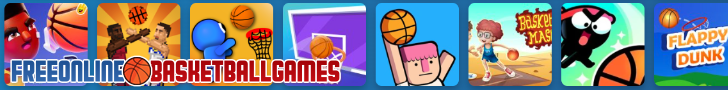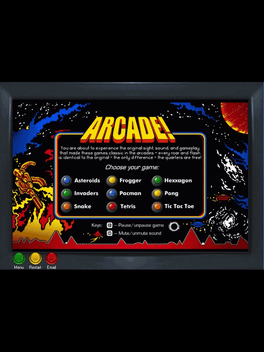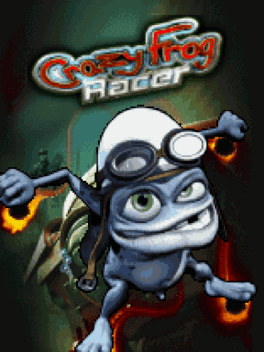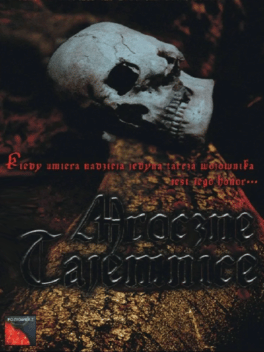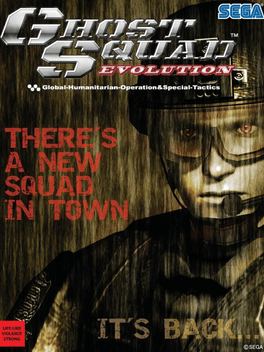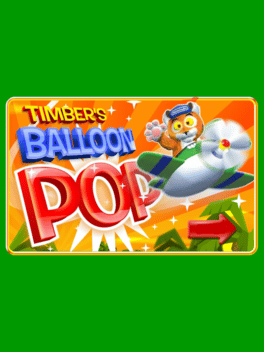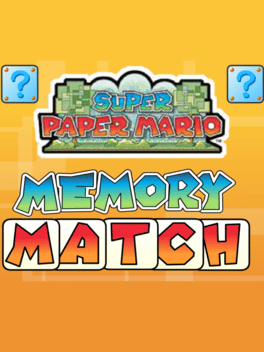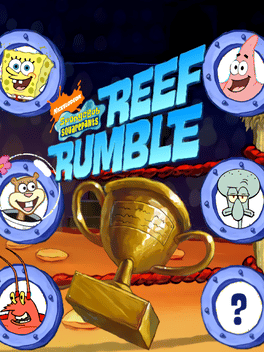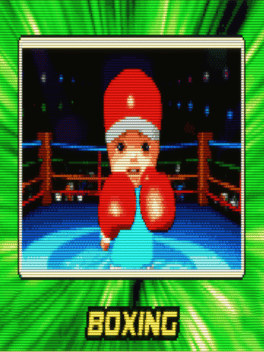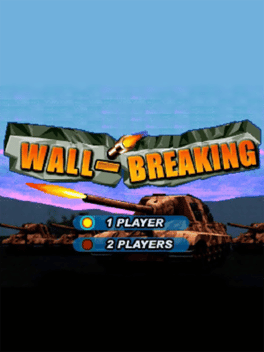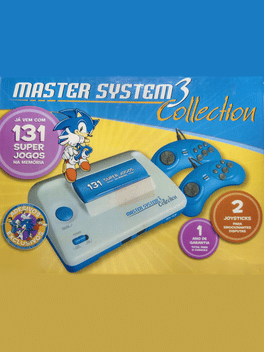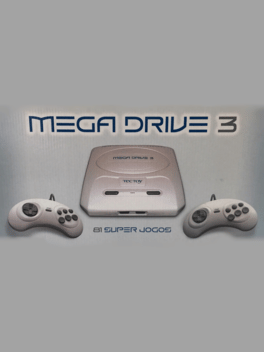New Games - Page 10027
-
Arcade! Classic Arcade Pack
2007
Experience the original sights, sounds, and gameplay that made these games classics in the arcade. Every roar and flash is identical to the original. Arcade Classic Arcade Pack includes nine games: Asteroids, PacMan, Frogger, Hexxagon, Pong, Snake, Space Invaders, Tetris, and Tic Tac Toe. The software includes online score-keeping capabilities so you can compete against players worldwide. -
Crazy Frog Racer
2007
-
Need for Speed: ProStreet
2007
Mobile port of Need for Speed: ProStreet. It was also ported to Mega Drive plug & plays released in Brazil. -
FIFA Soccer 08
2007
FIFA Soccer 08
2007
Mobile port of FIFA Soccer 08. It was also ported for Mega Drive plug & plays from Brazil. -
Castle Battle: The Game
2007
Castle Battle: The Game is a Castle online game. In it, the player chooses to ally themselves with the Crown Knights or Skeleton Warriors and defend the respective side's main residence from attacking forces. -
Home Run Boy
2007
Home Run Boy
2007
Home Run Boy is a baseball reflex game. Prove your skills by hitting incoming balls quickly. -
Gothic: The Dark Secrets
2007
Dark Secrets is a powerful modification to the Gothic cRPG developed by the PoziomkaZ group. The project does not introduce a completely new campaign, and instead its task is to enrich the original storyline prepared by the Piranha Bytes studio with additional missions and plots. Players take on the role of Nameless, and the plot of the new elements revolves around the Ancient Ones, i.e. powerful beings serving Innos. The authors have developed new locations and adventures, five additional factions and dozens of characters. In addition, it was made possible to impersonate a Magnate and take part in arena battles. All this has been superbly integrated with the basic version of the game and made in a quality that more resembles an official add-on than a fan production. In addition, there are so many novelties that you can go through the main campaign again without feeling bored, as the modifications introduced by the authors effectively refresh the overall formula. -
Avalanche
2007
Avalanche
2007
Avalanche is a free Final Fantasy VII fan-game created by Rich Whitehouse in late 2007. It features third-person action with RPG-like stat/inventory mechanics. -
Ghost Squad Evolution
2007
Ghost Squad Evolution is a follow up to the 2004 game Ghost Squad. It was released for Lindbergh Red hardware in 2007. Improvements over its predecessor include additional weapons, costumes and more difficulty levels. -
Diddy Kong Racing DS: Timber's Balloon Pop
2007
Diddy Kong Racing DS: Timber's Balloon Pop was an online Flash-powered advergame released by Nintendo to promote Diddy Kong Racing DS. It was listed along with other Nintendo-related web advergames in the Nintendo Arcade section of Nintendo's official website. The player takes control of Timber, with Diddy Kong himself only making a cameo in the introductory screen. A mugshot of Wizpig is used as the game's icon in the Nintendo Arcade, though he is not present in the game. -
Super Paper Mario Memory Match
2007
Super Paper Mario Memory Match was an online advergame developed in Adobe Flash and published by Nintendo to promote Super Paper Mario, first released in 2007 for the Wii. It was playable on the Nintendo Arcade section of nintendo.com, which comprised many other web advergames published by Nintendo. -
SpongeBob SquarePants: Reef Rumble
2007
SpongeBob SquarePants: Reef Rumble is a Flash-based online fighting game. Played directly in a web browser, it features two modes: Arcade and Tournament. Players can choose from six fighters (SpongeBob, Patrick, Sandy, Squidward, Larry, or Mr. Krabs) and battle across themed stages inspired by the series. -
Hangman
2007
-
Boxing
2007
Boxing
2007
Modified version of Waixing's 16-bit plug and play game Virtual Boxing. The in-game background is a modified version of a video capture of the background from the Family Sport boxing game. -
Wall-Breaking
2007
-
Snowboarding
2007
-
Master System 3 Collection: 131 Super Jogos na Memória
2007
The Master System 3 Collection from 2007 is a version of the Sega Master System released by Tectoy exclusively in Brazil in 2007. While similar in apperance to previous units (sharing a plastic shell with the redesigned Master System II, dating back to 1990), this version lacks support for game cartridges, meaning only the "131" built-in games are playable. The cartridge slot cover still exists, but if opened it will reveal an empty space. Tectoy would abandon this design with the release of the Master System 3 the following year. The total of games considers the following bundles: 20 em 1 as 20 games, Pense Bem as 10 games and Astro Warrior/Pit Pot as 2 games. -
Mega Drive 3: 81 Super Jogos
2007
Mega Drive 3 (2007) is a "console on a chip" Sega Mega Drive distributed exclusively in Brazil by Tec Toy. It was marketed with 81 games, without a cartridge slot. -
Resta um
2007
Resta um
2007
A peg solitaire game released in some Master System consoles and plug & plays by Tec Toy. -
Academia do saber
2007