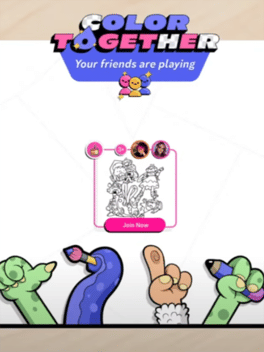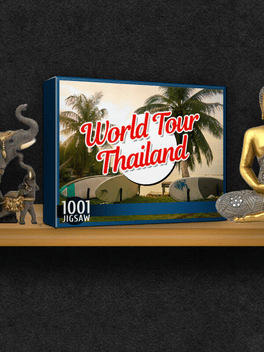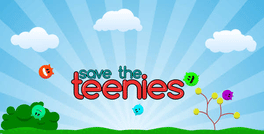Most Popular Puzzle Games - Page 153
-
Color Together
2023
Color Together
2023
Activity selected co-op coloring game apart inside of Discord's Nitro program. Grab some friends and let the chill music soothe your soul as you paint some color into the world. -
Russian Square Plus! Edition
2001
A 3D Tetris-like puzzle game. Erase lines or columns by regrouping shapes of the same color. More columns or rows appear at a faster pace as the game progresses resulting in a race against the clock. All of the games use 3D graphics, themes, sound effects and music to take advantage of the operating system's DirectX capabilities. -
1001 Jigsaw. World Tour Thailand
2023
An unforgettable journey to the land of bright colors, smiles and fabulous beaches. Collect puzzles and enjoy the atmosphere of mysterious Thailand. -
Hacking Simulator
2023
Hacking Simulator
2023
Prove your knowledge in web technology, programming and hacking. There are a certain number of levels. You start at level 1. To reach the next level, a puzzle is given on the level 1 page. This can be hidden clues in the source code of the web page, some header information, a pixel on the web page, an image what is coded with text, etc... the possibilities are endless. -
Gyakuten Puzzle Irekaeru Gyakuten
2011
Gyakuten Puzzle Irekaeru Gyakuten is a competitive puzzle game for cellphones published by Capcom, based on the Ace Attorney series. The game is turn-based, where players compete to get points in order to push the gauge to their side (either "Guilty" or "Not Guilty"). Each player can gain and use items as well, such as a magatama, the Blue Badger, a bottle of luminol fluid, an attorney's badge, a prosecutor's badge, and a Steel Samurai trading card. -
NumTasu
In Japanese it is called 'Tasu' that the calculation adds up. NumTasu is a puzzle game multiplied by 'Number (num)' and 'Add(Tasu)'. It is an application that selects the necessary one from the numbers arranged in a square and completes the addition in the vertical and horizontal directions. Easy operation just to tap the number and select the game. -
Dancing Lights
Dancing Lights is an abstract, minimalistic puzzle game. The stated goal is to illuminate all of the lights, but getting there is another story—putting your observational and cognitive skills to the test. -
Save the Teenies
The aim of the game is simple: to help the very round and very cute Teenies get to a portal so they can go home. But the Teenies will need your help to overcome fire, water, electricity and their endearing tendency to roll the wrong way! -
Squishys Revenge
Oh no! Dr. Spudget has stolen all the squishberries. Squishy needs your help to get revenge! Help Squishy get the squishberries back and save all his squishling friends. Squishy's Revenge takes classic sliding tile puzzles to new heights! Move the world under Squishy's feet and save the Squishberries! -
Patch Catch
You should find 5 differences between 2 pictures before the time runs out! The classic game returns with awesome high quality pics and game center leaderboards! Be quick to get combo points, and show the world who is the master of photo hunting games!! -
Find 2: Block Hit
Break tile and find 2! Swipe to move all tiles. When two tiles with the same number they merge into one. Each new level is more difficult than the previous one. -
Sun Stones
Unlock the magic of Sun Stones to discover a truly unique gaming experience. Drenched in traditional Hopi sounds and visuals, Sun Stones is a delight for the senses. Use transformation, creation and destruction to solve 100+ original puzzles. -
Parigami
Come and join us on our cosy paper forest, where many new friends are looking forward to meet you! Every day is an adventure in the world of Parigami! Slide rows and columns to match colourful animal pieces. Make your way through paper scenarios by matching fun animals and Paper Popper Boosters. Compete with your friends and win special bonus prizes in Parigami’s bonus mini-game! -
Treasures Boom
Jack, the sea cadet caught in the sea bottle with a map which shows the plan of the island, where pirates hid treasures. He has no doubt for one instant, he is going to find all these treasures. Great adventures are waiting for you, where you have to help Jack and solve a lot of puzzles. -
Magnetic Merge: Number Master
Merge numbers by adding tiles with the same number to the field next to already placed tiles (vertically or horizontally). Each merge will create a new tile with a number one higher.