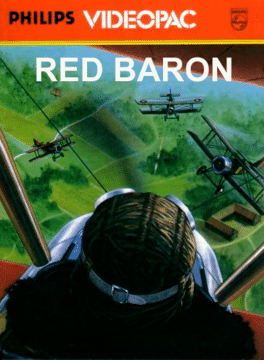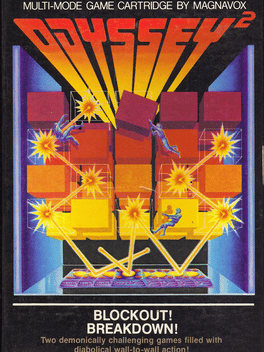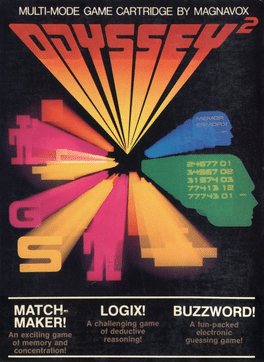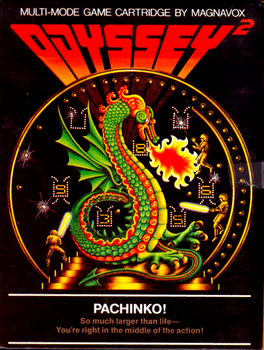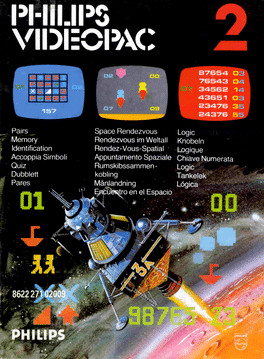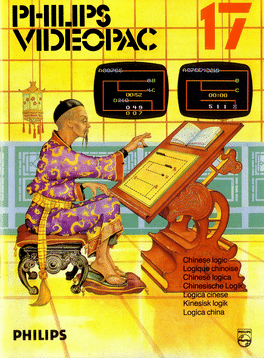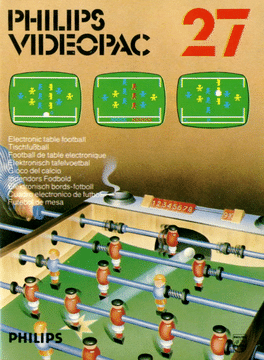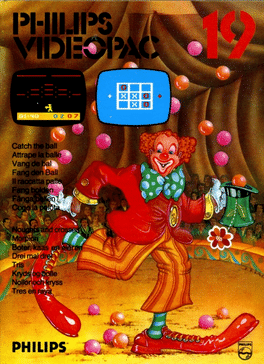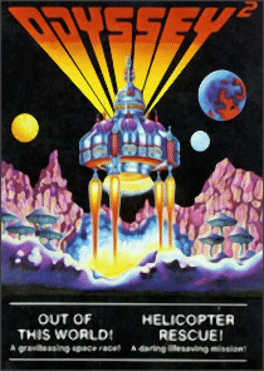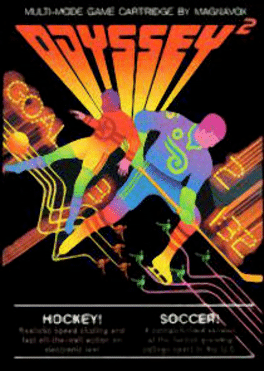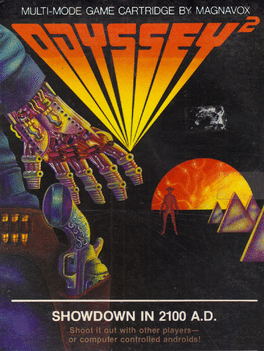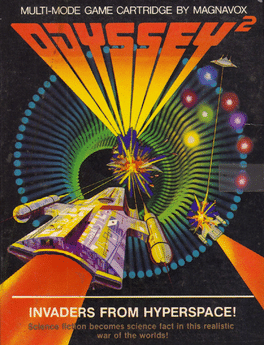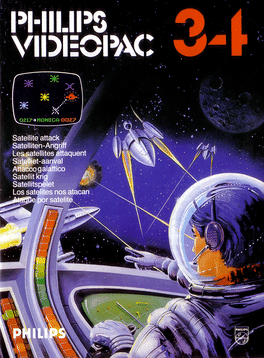New Odyssey 2 Slash Videopac G7000 Games - Page 4
-
Red Baron
1980
-
Blockout! / Breakdown!
1980
In Blockout!, the object is to blast through the blocks in the shortest amount of time. There are four colored lines of blocks, and each line has an electronic demon. The electronic demons can replace removed blocks when charged. They'll be charged by touching either sides of the screen. After placing a block, they'll lose the charge, and if they try to cross a gap uncharged, they'll fall and reappear after a penalty time. -
Matchmaker! / Logix! / Buzzword!
1980
Three games are available in this compilation: Matchmaker! (selected by pressing "1") is a regular Memory game. A matrix with 20 letters appears on the screen and the player has to find pairs of symbols hidden by the letters. Two counters will be displayed: time and number of matches. In two players mode (selected by pressing "2"), the players share the matrix and the one who makes more matches win. Logix! (selected by pressing "4") lets the player guess a sequence of five different digits. The player types in the first try and the computer will display a two digit number with the number of correct digits to the right and the number of correctly placed digits on the left. The player has then to continue guessing the sequence based on the clues given. The object is to solve the problem in the least number of tries, counted on the left ot the screen. Buzzword! (selected by pressing "3") is similar to the Hangman game. A row of dashes will appear in the screen, representing a word. Also, eight X's will appear -
Pachinko!
1980
Pachinko!
1980
Pachinko! is based on the Japanese gaming device of the same name. The players are shown right below a giant Pachinko game. Five cups are placed across the screen, with two rotors, one at each side, and the Magic Mountain in the middle. The object of the game is to bounce the balls inside the cups to earn points. Each player has an energizer, used to beat the ball. If the action button is pressed, the energizer will be risen and if the ball touches it, it will continue its horizontal direction. If the ball touches an energizer not completely raised, the ball direction will be reversed. If the ball hits a player, it will loose energy. -
Pairs / Space Rendezvous / Logic
1980
Three games are available in this compilation: Pairs (selected by pressing "1") is the same game as Matchmaker!, a regular Memory game. A matrix with 20 letters appears on the screen and the player has to find pairs of symbols hidden by the letters. Two counters will be displayed: time and number of matches. In two players mode (selected by pressing "2"), the players share the matrix and the one who makes more matches win. Space Rendezvous (selected by pressing "3") is somewhat similar to Lunar Lander. Two players have to try to link up their spaceships to the orbiting mother ship, while avoiding hitting the ground. Each ship has 50 megajoules of power and will be refueled when a perfect link-up is performed. A counter will be displayed for each player, and wins the player who first performs 10 perfect link-ups. If one player goes out of fuel, he's out of game. Logic (selected by pressing "4") is the same game as Logix!. The player has to guess a sequence of five different digits. The player types in the f -
Chinese Logic
1980
Chinese Logic
1980
The player has to move a sequence of numbers (9 to 0) from the point A of a pattern of lines to point D (or B in the variations). The numbers must be placed in point D in the same descending order. There are two other points to which the numbers can be moved, B and C. If one or more numbers are parked in one of the points, the player can only additionally move to that point numbers which are lower than the last one already parked. The numbers can be moved one by one only and to do so the player has to type the letter of origin and then type the destiny letter. Moves can be undone by pressing the "clear" key. The computer keeps track of the time elapsed and the number of moves made by the player, also showing the minimum amount of moves to solve the puzzle. There are 9 other possible variations, with the difference of having the way to point D blocked and different amounts of numbers to move. Those variations can be selected by pressing "reset" and the desired number, as follows: one figure - minimum number of mov -
Electronic Table Soccer
1980
Press 1 on the alpha-numeric keyboard. A full size tournament soccer table appears on your screen. The scoring rack is at the bottom. The left hand control controls the goalkeeper at the left side of the screen and the other members of the team who wear the same colors. The right hand control controls the goalkeeper at the right side of the screen as well as the other members of the team. You can play against another player or the computer. Press the action button or move the joystick of the hand control to tell the computer how many people are in the game. If one of the hand controls is not activated, the computer will play that side and a "C" will appear on the scoring rack. If neither hand control is activated, the computer will play itself. Each joystick controls three sets of electronic lightning rods that maneuver the ranks of players. Push the joystick of the left hand control to the left to control the goalkeeper. When the joystick is in the center position, it will control the center file of three te -
Catch the Ball / Noughts and Crosses
1980
Two titles are available in this cart: - Catch the Ball puts one or two players in the role of a circus clown who has to catch a while ball which comes rolling down a maze of obstacles. The clown has to try to follow the ball as it falls its unpredictable path. A time limit of three "game minutes" is counted down and the player with more balls caught by the end of the time wins. The joystick is used to move the clown left or right and the "action" button accelerates his movements. There are 6 possible variations, with the players taking turns after each ball caught, taking turns after each miss or in a single player mode, with the time limit on or off for each mode. - Noughts and Crosses is also known as tic-tac-toe. Players move a "+" cursor over the 9 square matrix and place either blue noughts or red squares. The first to get three symbols in a straight line wins. If all six symbols have been placed and there's no winner, they can be removed by placing the cursor over and pressing the action button and then be -
20 Stone sling
1980
-
22 Space monster
1980
-
25 Skiing
1980
-
Out of This World! / Helicopter Rescue!
1979
Two titles are available in this cart: - Out of This World! is a slightly upgraded version of Space Rendezvous. It is somewhat similar to Lunar Lander. - Helicopter Rescue! has the player in control of the Daredevil helicopter rescue ship. The object is to rescue the most people from the Doomsday Hotel's rooftop within two minutes and place them in the Rescue Station. -
Volleyball!
1979
Volleyball!
1979
While the packaging promises "an electronic simulation so real you can even spike a shot", this is in fact a volleyball game which has a very loose interpretation of the standard rules. In fact, it can be described as a cross between volleyball and Pong: Each six-man team is separated by a large line, which the casual observer would interpret as the net. The line is open at the top, and this is the only place where the ball can pass through into the other court. While the ball is in your court, it can be passed as many times you want, and bounced against the "net" and the back of the court. As long as the ball doesn't touch the bottom of the screen, it is safe. The joystick moves the entire team in strict formation, and the ball passes through the players if they are held still, or bounced in the direction they are moving. A status display at the bottom of the screen writes out in clear text whether there is a serve change, a spike, scoring or otherwise. -
Hockey! / Soccer!
1979
Hockey! / Soccer!
1979
Two titles are available in this cart: Hockey!: five field players and one goalkeeper are displayed at each side of the field. The player closest to the puck will be displayed holding the hockey stick and will be controlled by using the joystick. The goalkeeper will follow his movements. Making body contact will immobilize the players, and they can be separated by using the directional stick. To shoot the puck, the action button must be pressed. The game lasts three periods of five minutes each. Soccer!: five field players and one goalkeeper are displayed at each side of the field. The player closest to the ball will be displayed flashing and will be controlled by using the joystick. The goalkeeper will follow his movements. Making body contact will immobilize the players, and they can be separated by using the directional stick. If too many players get in touch, the game will be stopped. The propelled when a player hits it with head or legs. Pressing the action button when touching the ball will propel it fa -
Marksman / Depth charge
1979
Two titles are available in this cart: Depth Charge is a single-player BattleShip variant. The player controls a cannon in a top-down view trying to destroy 7 submarines hidden in the area of water shown on screen. The area is a 8x8 grid, and the player controls a white cross-hair over it with the joystick. Pressing the action button will shoot the cannon. If a submarine is hidden in that particular area, a blue square will appear, marking it. If there are no submarines, the game will warn the player with a sound and that area will continue unmarked. There are submarines of 4 different sizes, with there being 3 with one section each, 2 with 2 sections each, 1 with 3 sections and 1 with 4 sections. The game keeps track of the number of shots tried by the player, and the total is shown at the end of the game, when all submarines are destroyed. Marksman is a shooting gallery game. The player can choose between 2 game durations: 1 minute or 3 minutes. The game is played in a first person perspective, with the player -
Showdown in 2100 A.D.
1979
In an authentic acre of the old west, two gunslingers (human or android) duel for their lives. Each one has six bullets in his gun, and trees are placed all around. Each player has to hit his opponent ten times in order to win. At each hit, both players get their guns reloaded. They can also reload their guns anytime by taking the hidden bullets in the tree that matches their outfit -
Invaders from Hyperspace!
1979
Press 1 on the alpha-numeric keyboard. You have just arrived at your post in the Battle Control Central at the heart of the United Planets Interstellar Galactic Empire.Your TV screen is monitoring activity in the twin solar systems of Terien and Lorien forty-three billion light years away. Two remote controlled robot battle cruisers also appear on your screen. The right hand control maneuvers the lighter colored space ship at the right hand side of the screen. The left hand control activates the darker colored space ship at the left of the screen. Push the joy stick forward to gain altitude. Pull it toward you to lose altitude. Push left to go left. Push right to go right. Press the action button to fire your lasers. These weapons are located in the front end of the battle cruisers and will fire in the direction the space craft are heading. One point is scored for every invading space craft disintegrated by your lasers. No points are scored for destroying another player's battle cruiser. The enemy space craft -
Football
1979
Football
1979
Football is one of the 12 original games that were shipped with the Magnavox Odyssey system. It runs on Cartridge No.3 and 4, and uses a game board field, american football tokens, yardage markers, a wide variety of game cards and an overlay. -
Satellite Attack
1979